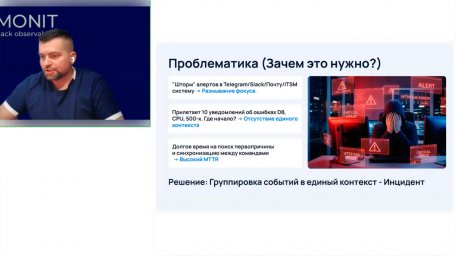Renga BIM: Collaboration in Renga BIM-system - видео HD
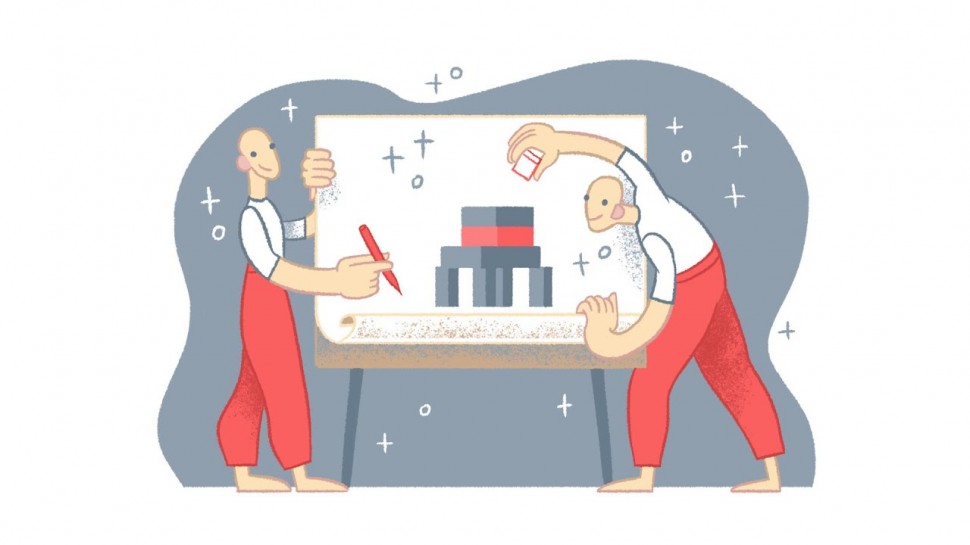
Для существования нашего сайта необходим показ рекламы. Просим отнестись с пониманием и добавить сайт в список исключений вашей программы для блокировки рекламы (AdBlock и другие).
Renga BIM 239 роликов
Collaboration in Renga BIM-system - видео.
Consider the basic steps of initial tuning and further implementation of collaboration in the information modeling of a building or structure.
Collaboration in the Renga BIM system is organized using the technology of optimistic concurrency control to ensure cooperation between the team of project creators. For details and reasons for choosing such a mechanism, see the article by Renga Software developers: rengarnd.blogspot.com/2019/11/collaboration.html.
A special tool has been implemented in the Renga system to organize the interaction of design specialists. To run it, you need to install and run the Renga Collaboration Server on one of the computers or on the organization’s server, which is available to all project participants. It will provide an opportunity for cooperation of all project participants with each other, combining and distributing data obtained during the design process between users working on the project.
To enable users to start working together on a project, you need to follow simple steps:
— in the special tab “Collaboration” of the Renga system settings one of the users needs to specify the name of the server on which the Renga Collaboration Server is located;
— then create a new or open an existing project in the Renga system.
— when this user considers that the project is ready for initial publication, he can publish the project using the command of the same name from the drop-down list located on the main Renga panel, and then save the project file on his local computer;
— after that — create a copy of the project file and give this copy to the rest of the project participants (by any exchange method agreed upon within the organization).
— the next step — on the computers of users involved in collaboration, you will need to specify the name of the same server in the Renga settings;
— the team of colleagues will save the project file on their computers with any convenient location and the possibility of renaming.
To continue work on the project, colleagues open the project, and, periodically calling the Sync command, continue work. Copying the file will no longer be necessary, since all changes are recorded and downloaded from a single file on the server — and, wherever any of the team members is located — by connecting to the server and synchronizing, it will receive the current version of the project. And also be able to sent their reworks.
As one example of an algorithm of collaboration the architect, structural engineer and MEP engineer working together, performing the section «Ventilation».
And in future releases of the system it will be possible to update the project in real time, when users will be able to conduct online work with the project without the need to run the Sync command. And then the chance of conflicts will become even less.
Thus, the collaboration tool allows you to coordinate and link the parts of the project developed in the Renga system into a single three-dimensional information model.