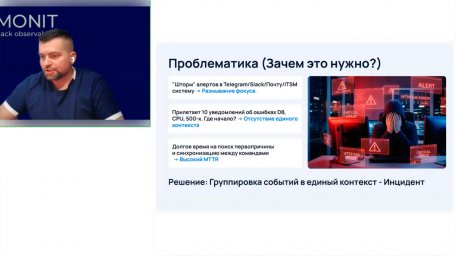Что нового в FastReport .Net 2018.3 ? HD

Для существования нашего сайта необходим показ рекламы. Просим отнестись с пониманием и добавить сайт в список исключений вашей программы для блокировки рекламы (AdBlock и другие).
itbion.ru 2249 роликов
Что нового в FastReport .Net 2018.3 ?.
In the new version of FastReport .Net 2018.3 we added various database connectors to the Nuget repository. These connectors can be used in both .Net Core and Windows Forms applications
We also made our .Net Core library compatible with MacOS System
Barcodes are now exported to PDF and HTML as vector images
We also added plugin for working with popular SQL editor Active Query Builder
[Engine]
+ now for exporting the Barcode Object is converted to vector graphics for PDF, HTML and SVG exports
+ added a new logic for converting objects before exporting, the process is automatic, this is necessary to convert some objects into vector graphics.
+ added a new property ParagraphFormat for formatting paragraphs in a text object only when the HtmlParagraph value is set in the TextRenderType property. This property allows you to adjust the line spacing and the first line indent.
+ added print of unlimited pages on roll printers (ReportPage.PrintOnRollPaper property)
* rewritten code of expressions substitution in RichObject
* the HtmlTags property of the TextObject was marked as obsolete, a new property TextRenderType was added.
> developer note: the HtmlTags property allowed some HTML tags to be used in the TextObject text, one of the available tags is the FONT tag, this tag is deprecated, and not all browsers adequately support it, so we added a new renderer that allows you to use some CSS styles, in the style attribute and the tag SPAN.
* The new text render supports the following tags: b, i, u, strike, br, sub, sup, img, span.
> developer note: we do not aim to make a copy of the browser in a text object, but we try to make the logic as similar as possible with limitations, the img tag only supports the src (http, https, base64), the width and the height attributes (values in pixels), tags b, i, u, strike, sub, sup and span support only the style attribute, with a minimum set of styles.
— fixed image size calculation for rotating SVG object
— fixed the rendering of the subscript and superscript for the new type of the text renderer HtmlParagraph, when in some cases the size and layout of the text was incorrectly calculated.
— fixed bug with svg objects, that contains «DOCTYPE svg PUBLIC»
— fixed bug with [COPYNAME#] in page watermark
— fixed TextObject property name where the word Multiply was used instead of Multiple
[Designer]
+ added possibility to set default script language
— fixed bug with default script language when standalone designer run first time
— fixed rare bug when table is not shown in View Data window
— fixed bug in View Data window when columns more that 655
[Preview]
+ added SaveInitialDirectory property (Config.PreviewSettings.SaveInitialDirectory = @«C:\user\initial_directory»;)
+ added possibility to disable saving prepared report in Preview (PreviewExports.Prepared element)
* improved image caching method for SVG object
— fixed bug when all exports should be disabled in Preview (PreviewControl.PreviewExports == PreviewExports.None) but Excel 97, ZPL and LaTeX exports are enabled
[Exports]
+ added the TextObject with TextRenderType = HtmlParagraph to pdf, html, word2007 exports
+ added properties Word2007Export.PrintOptimized and Excel2007Export.PrintOptimized
+ added checkboxes «Print optimized» in dialogs Word 2007 and Excel 2007
+ SVGObject exports as vector graphics into PDF now
+ added a new tab «Vector Graphics» to export pdf, you able to set the quality of gradients, gradients interpolation and curves interpolation for SVG object and fonts in curves
* improved paragraph based export in Word 2007
* reduced size of output file in Word 2007 (duplicate images are not saved)
* export in Word 2007 in paragraph based mode saves the document without pagination
* added converting to Number format for Excel2007 export
— SVGObject exports as SVG into HTML now
— fixed bug with screen resolution in Word 2007 export
— fixed bug with paragraph formatting in Word 2007 export
— fixed bug with wrong size of «unlimited» page in Word 2007
— fixed bug with field names in DBF export
— fixed bug with overlapping of text labels in SVG export dialog
[WebReport]
+ added properties WebReport.DocxPrintOptimized and WebReport.XlsxPrintOptimized
+ added SVGObject to WebReport as svg image
— fixed bug with third and more drill-downs with detailed pages
— fixed bug with wrong URL's in drill-downs
[.Net Core]
+ added SVGObject
+ added FastReport.Data.MsSql package to Nuget repository (https://www.nuget.org/profiles/FastReports)
+ added FastReport.Data.MySql package to Nuget repository (https://www.nuget.org/profiles/FastReports)
+ added FastReport.Data.Postgres package to Nuget repository (https://www.nuget.org/profiles/FastReports)
+ added FastReport.Data.SQLite package to Nuget repository (https://www.nuget.org/profiles/FastReports)
+ added FastReport.Data.Json package to Nuget repository (https://www.nuget.org/profiles/FastReports)
+ added FastReport.Data.MongoDB package to Nuget repository (https://www.nuget.org/profiles/FastReports)
+ added FastReport.Data.RavenDB package to Nuget repository (https://www.nuget.org/profiles/FastReports)
* added compatibility with macOS
— fixed bug with export in Word 2007 in some cases
— fixed bug with blank images in Excel 2007
— fixed bug with drill-downs in WebReport Core
[Extras]
+ added new plugin for work with Active Query Builder \Extras\Misc\ActiveQueryBuilder (https://www.activequerybuilder.com/)
+ added Steema TeeChart object editor (double click on TeeChart object)
— fixed bug with some string values when connecting data source to TeeChart object
— removed the ability to select for properties LabelField, XValuesField and YValuesField fields from data sources to which the TeeChart object is not connected
[Demos]
* in the polygons demo report the stars were replaced by beautiful ones
[Resources]
* updated French resources
[Online Designer]
+ added the ability to change the language in the tab view
+ all requests are sent from the same-origin
— fixed abbreviations of some languages